|
The last time I blogged, I was living in San Francisco dealing with a destroyed kitchen. Fast-forward to today, and my family has moved south to Sunnyvale to be closer to my husband's work, but we're settling in quite comfortably in the much-dreaded suburbs. But no worries, it's still the bay area and there are plenty of fun things for families to do in the South Bay! I'm even enjoying being a two-car family, which is necessary for suburb life. While cruising around in my mama-ride, I've been exploring and running into Indian markets, Japanese markets, Chinese markets, larger-than-usual Whole Food markets, and farmers' markets. Living in San Francisco is a food paradise, but there was so much inner-city traffic and parking was always a fierce competition. Now it's easy wide-street! Okay, not really, but it is nice having a little more room and easier access to a greater variety of food sources. We are feeling grateful. After settling in a bit and feeling the fog of baby brain finally dissipate, I've been trying something that really helps save time -- and money — when it comes to feeding the family. I've been meal planning. The first two weeks I created a Google Spreadsheet and fumbled with the cells between my iPhone and laptop, but then I found something so much easier that I haven't yet stopped this money-and-time saving practice. AnyList is a mobile app that allows users to create reminder lists and share them so that two people can use the same list (like a grocery list) and update in realtime. My husband and I have tried other apps, but this one is superior. As if I didn't like this app enough, AnyList is also the best way to meal plan. I can create recipes or import recipes from online then simply add them to my meal plan. I can add the ingredients to my grocery list straight from the recipe. I'm kind of a geek when it comes to using new technology to live life more conveniently. I keep trying new apps, but this one is hands-down, one of my favorite and most useful apps. As a mom and home chef, I'm in love with this app! Can you tell? Check out my little step-by-step process below for how I added Food52's Quinoa and Kale Crustless Quiche recipe to my AnyList. Later I cooked a version of the recipe for my own family. Of course I snapped it and shared it on Facebook. Here's my version of the recipe I promised my friends: Kale and Quinoa Crustless Quiche
Comments
|
Categories
All
AuthorI love to cook easy, homestyle recipes for family and friends. In this blog, you'll find stories and recipes I've learned from families in China and other parts of the world. Archives
May 2017
|
 RSS Feed
RSS Feed